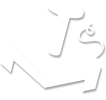Revisions / 81 to 115 of 115
- 0.8.34December 18, 2009
- The air base "modify" option can now be used to buy or sell air units.
- 0.8.33December 18, 2009
- The Join distance has been adjusted. You must now be within 100 pixels of a spawn point or 150 pixels of two countries. Please feel free to resign and rejoin. (Please remember that Borogov begins tomorrow. If you see this message after the game starts and resign, please let me know and I'll remove any trace of the resigned country so that it doesn't display on your profile as a lost country.)
- The Join form has been modified to request your preferred notification method when the world begins. (Any users who have already joined and who also answered the poll question regarding notification have had a notification set based on their poll answer.)
- 0.8.32December 17, 2009
- A "Tools" option has been added to the menu on the World screen. It contains a "Mass Vacate" tool that can be used to vacate a block of sectors. Simply click the starting point, move the mouse to adjust the highlight, then click to set it. A small vacate icon will appear over the highlight. Clicking the icon will then vacate any sectors you own within the highlight area that can be vacated (i.e. do not contain a base, unit, etc.).
- An additional note notification option has been added to the TMS Account Settings page. You can now choose to be notified via e-mail when you receive a note.
- 0.8.31December 14, 2009
- Spawn points have been added to the Explore screen.
- 0.8.30December 13, 2009
- Separate options and keyboard shortcuts have been added for normal attacks and perpetual attacks. The option/shortcut to toggle a set attack still exists.
- 0.8.29December 13, 2009
- Global Triumph now supports multiple worlds. Two new worlds have been added, both of which you can join at any time. A smaller world, Borogov, begins in one week. A larger world, Cerato, begins in two weeks.
- A "Perpetual Attack" option has been added to the game and to the keyboard shortcuts. This option allows you to toggle an attack from the normal, non-repeating attack to a perpetual one, where the unit will continue reusing the same attack pattern until it runs into any obstacle. Using the option multiple times will continue toggling the attack mode.
- Alliances now have additional controls. Founders can remove members and members can leave alliances. Users are allowed to belong to only one alliance at a time.
- 0.8.28November 7, 2009
- Beginning at midnight, countries whose leaders haven't been seen in 37 days will be considered abandoned and removed from the game. (The poll showed overwhelming support for a one month period, and I decided to add an extra week as a buffer.)
- 0.8.27November 1, 2009
- The "Resign" restriction has been altered. Instead of blocking users from rejoining for 24 hours, the game instead blocks users from resigning within 24 hours of joining. (Users who have been playing for a while shouldn't be blocked from getting right back into the game. The new system prevents excessive joining and resigning, but doesn't punish people playing the game legitimately.)
- The World's "Search" function now also returns matching country names.
- 0.8.26October 29, 2009
- Additional statistics have been added to the bottom of the Global Triumph home page. If you have any suggestions for additions, please let me know.
- 0.8.25October 29, 2009
- The "Resign" option now blocks a player from rejoining for 24 hours. (There is a warning on the page.)
- 0.8.24October 26, 2009
- An "Opinion Polls" link has been added. I plan to use this page regularly to get feedback on various features of the game. You must have an account to respond.
- 0.8.23October 25, 2009
- The unit creation and air attack functions have been updated. Drop-down boxes have been replaced with clickable values, but you can also select the value by hovering over the row and hitting the numerical key on your keyboard. Additional functions will be updated soon.
- 0.8.22October 24, 2009
- "Settings" now allows you to select keyboard shortcuts for defense turret commands.
- "Settings" also now has an option to enable an immediate move after a unit is created. (This may be more practical in the near future, after the game is updated to select a unit strength when creating it.)
- A "Treaties" button has been added to the game that lists/highlights your existing treaties and any pending treaty requests.
- 0.8.21October 23, 2009
- Keyboard shortcuts have been added to the game. A "Settings" page has been added that allows you to define the keys you'd like to use. (Please note that the ctrl key is no longer used as the clone attack key. Please define a custom key instead.)
- 0.8.20October 20, 2009
- A "Resign" option has been added. Players who would like to restart or are no longer interested in playing can now delete their country from the game.
- 0.8.19October 19, 2009
- Air bases now have an "attacks" option that displays its current attacks. Hovering over an attack in the list will highlight it on the map. Clicking an attack allows you to cancel it.
- 0.8.18October 19, 2009
- An air attack indicator icon now appears over sectors being attacked by an air base.
- 0.8.17October 18, 2009
- Air attacks have been redesigned. Instead of clicking on the base and locating the target, you now click on the target and select the "air attack" option (which appears on sectors, land units, and sea units). You'll then see a window highlighting the air bases and units within reach. Clicking on the base ID then allows you to select the attack level and submit the attack.
- The game has been changed to no longer allow newly created construction trucks to create new land bases. (With the recent ability to sell units, it created a flaw where a user could get units across a vast space somewhat cheaply by creating, moving, and selling bases and trucks.) New trucks can build land bases after a Daily Cycle has passed.
- 0.8.16October 17, 2009
- On the World overview, you can now add a reminder "pin" to the map by holding the Ctrl key when clicking. To delete the pin, hold Ctrl and click it again. (This will likely be most useful when spotting and tracking enemy ships.)
- 0.8.15October 15, 2009
- An "Attacks" button has been added to the World overview. It overlays all currently set attacks (land, sea, and air). The exact implementation may change (e.g. it may become a "sticky" display option, like the others), but it's a click-activated feature for now.
- 0.8.14October 14, 2009
- The "World" overview now includes a menu bar that lists the current sector being hovered over and has several buttons.
- The "Display" button is used to turn on/off map highlights (including bases and specific unit types).
- The "Search" button is used to search for any sector, base, unit, defense turret, or sector name.
- Land and sea units can now be sold when they're within the unit's "move" range of a base. Currently, the sell back percentage is 60%.
- Sea units now have a clone attack option (which can also be used as a ctrl+click shortcut). If a warship attack is cloned, it will fire on the same destination sector (if its within range).
- The zoomed game view uses buttons instead of icons for "World," "Battle Log," and "Settings."
- 0.8.13September 21, 2009
- Treaties are now implemented in the game. Once a treaty is requested and accepted, attacks on each others' sectors or units will not be processed in the Daily Cycle.
- Treaty requests are made within the game itself. When viewing the country info (after clicking the country name in the sector, base, or unit info screen), you'll see options to request, accept, or break a treaty with that country (depending on the current treaty status). When a treaty is requested or broken, the other user will receive a note notifying him/her of the action.
- If a treaty is broken by either player, attacks between the two countries will be allowed after 21 days.
- 0.8.12August 27, 2009
- Attacks are now processed by country, with the order of the countries being completely random. (Of course, a particular country's attacks are still processed in the order in which they're set, since that's vital to moving groups of units.) Basically, there's no longer any advantage to setting your attacks before other players, since it's unknown which country's attacks will be processed first.
- 0.8.11July 4, 2009
- Air bases were accidentally coded to only allow development when a construction truck was located on it. It's been corrected.
- 0.8.10July 4, 2009
- Country sectors that aren't occupied by bases, defenses, or units now have a "vacate" option. It will reset the sector to be unoccupied. This function will be vital when treaties are in place and you'd like an ally to take land you currently occupy, since the game wouldn't allow the ally to attack your sectors.
- 0.8.9July 4, 2009
- Transports now move/attack slightly shorter distances when carrying a land unit. If the strength of the land unit is higher than the strength of the transport, the move/attack distance is further reduced.
- 0.8.8July 4, 2009
- Air bases and attacks will be available after the next Daily Cycle (July 4, 4:00am CDT)! The first air attacks will then be processed during July 5's Cycle.
- Holding the Ctrl key while clicking a land unit will apply the clone attack, so you no longer have to click to see the menu and then click the clone attack option. (You still can use the menu, though, if you prefer.)
- 0.8.7June 30, 2009
- A new Daily Cycle script is running that creates a log of battles that take place.
- A battle log viewer is available in the game. The icon appears in the top-right corner of the screen, next to the overview icon. Hovering an entry highlights the area to the right. Clicking an entry centers the game map on the sector.
- 0.8.6June 24, 2009
- Unit strengths now range from 1 to 9 instead of 1 to 99. This will prevent battles from being too lopsided, especially between an established country and a newer one. The few units that were over 9 have been reduced and the countries have been credited.
- Moves and attacks have changed significantly. Land unit moves can now only be done when on a land base or when adjacent to a transport (except for construction trucks, which can still be moved at any time). Sea unit moves can only be done when adjacent to a sea base. Movement is now primarily achieved via attacks, including across your own land. As such, attack distances are now calculated realistically.
- Land units now have a "clone attack" option. Once you set a normal attack, you can use the clone attack to automatically copy the last attack to another unit.
- 0.8.5June 20, 2009
- When setting an attack, you can now select straight attack paths with one click instead of having to click each sector along the path.
- 0.8.4June 19, 2009
- Land, sea, and air bases can now be sold. If the bases have never been used to create a unit, you will receive a full refund. Otherwise, they can be sold for 40% of their original value. In either case, the refund will be reduced if the base is damaged.
- 0.8.3June 9, 2009
- Sea bases can now be created and repaired by construction trucks.
- Sea units (transports and warships) are now available. Transports can carry a land unit across water. Warship attacks are similar to land attacks, except they conclude with an option to fire upon a sector that is within reach of the attack path.
- 0.8.2June 3, 2009
- Units now have a "merge" option. (See the Plans / To-Do List thread for more info.)
- Bridges can now be created and repaired by construction trucks.
- 0.8.1June 2, 2009
- Renaming a sector had a bug. It's been corrected.
- Defensive turrets can now be created and modified (by construction trucks).
- 0.8.0June 1, 2009
- Global Triumph is now available to play in an open Alpha mode!